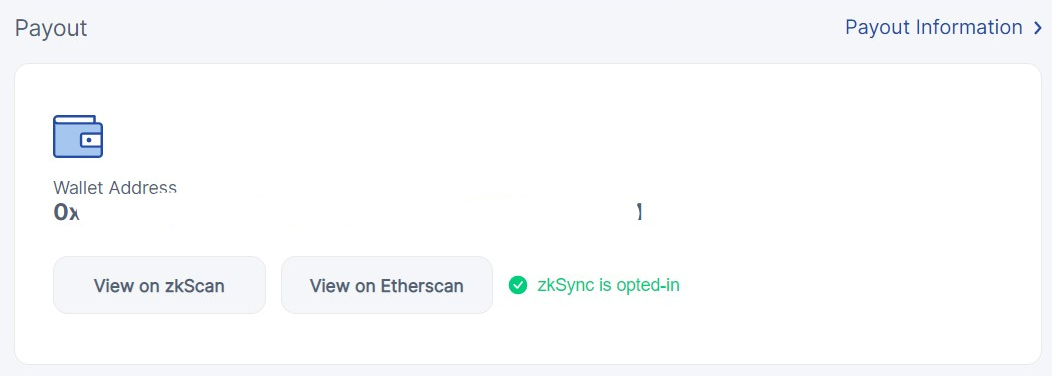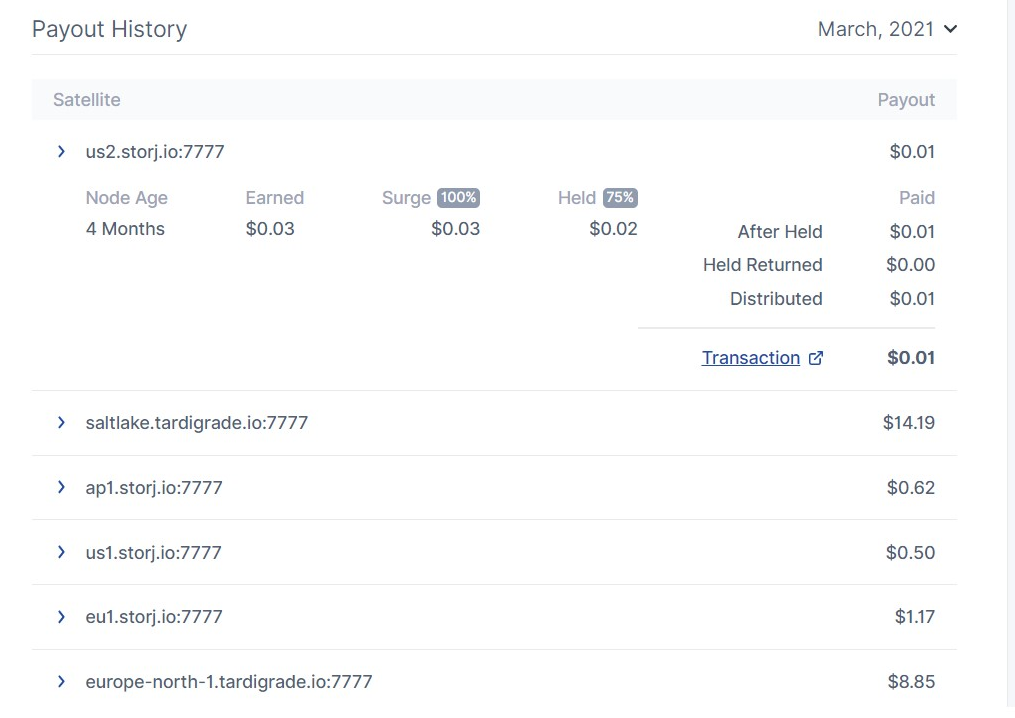How do I check my L2 zkSync payouts?
If you opted-in ZkSync Payments, you can check your payout in three ways:
Payout section on the Dashboard
You can click the View on zkScan button on the main page of your web-dashboard (see Dashboard CLI and Dashboard Windows), as shown in the screenshot of the dashboard Payout section below. This will send you to your zkSync wallet page where you can review the latest L2 payout transactions received.
If you do not see the notification "zkSync is opted-in", then you did not enable zkSync in the configuration of the node. See ZkSync Payments how to opt in.
Payout Information
Open your web-dashboard (see Dashboard CLI and Dashboard Windows), navigate to the Payout section and click the Payout Information link. Scroll down to the Payout History section and expand any of the satellites. You should see a Transaction link. If you click on it - it will open the corresponding transaction on zkSscan if you opted-in for zkSync and received payout on L2. If you did not opt in to zkSync, the Transaction link will show your L1 payout on Etherscan.
If you do not see the Transaction link, then your node has not received payout receipts from the satellites yet. You need to wait at least 24 hours after the payout for the previous month has been completed to see it.
Check your wallet on zkscan.io
And finally, you can open zkSscan, put your wallet address in the search field and click the Search button.