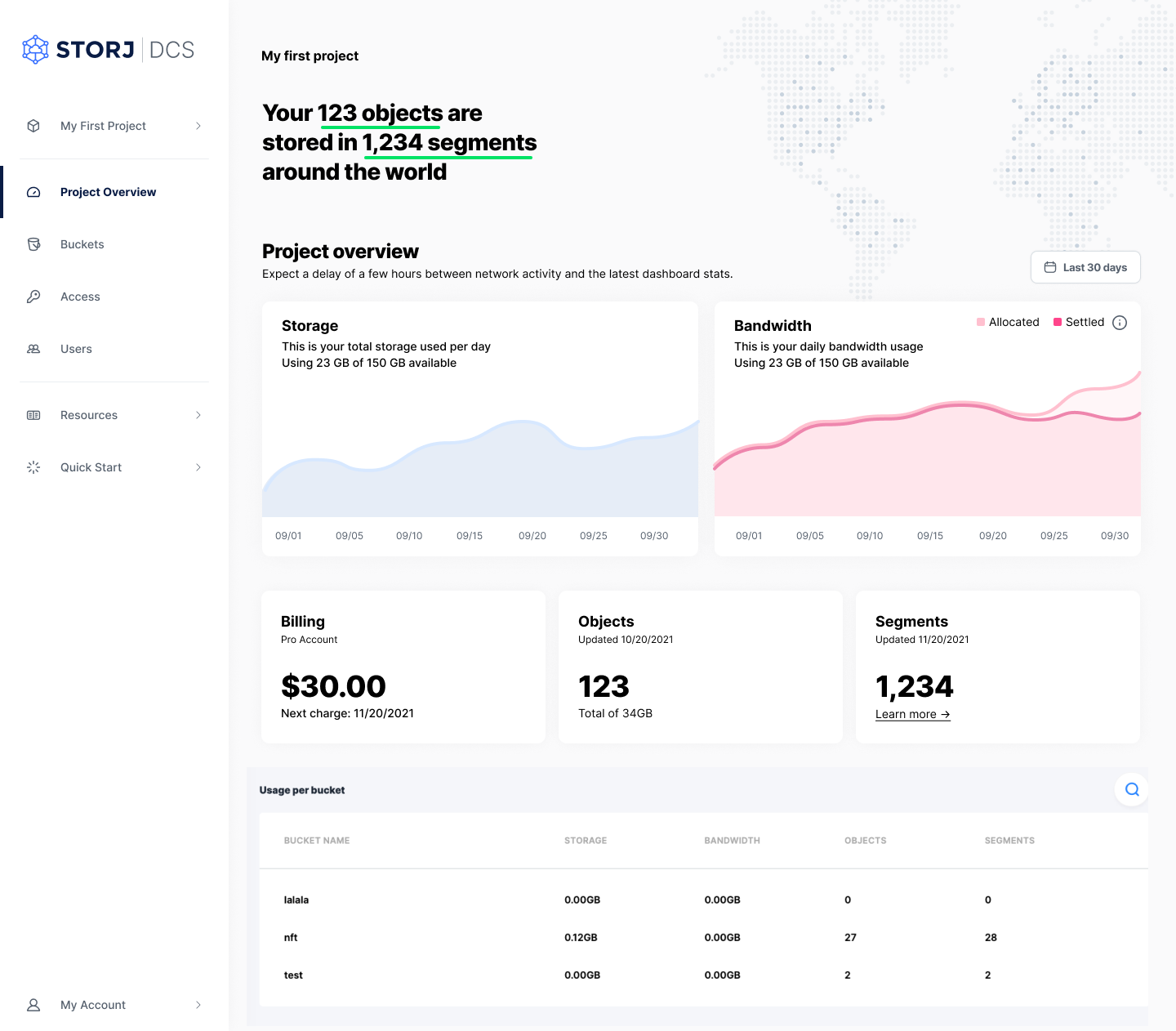Dashboard
The landing page for the Storj Satellite Admin Console is the Project Dashboard.
When you log into the Satellite Admin Console, you start on the Project Dashboard for your default Project. A Project is the basic unit for aggregating usage, calculating billing, invoicing fees, collecting payment, and handling access management. Users can create multiple Projects and projects are invoiced separately. Within a Project, usage is tracked at the Bucket level and aggregated for invoicing to the Project. Project names are not client-side encrypted so that they may be rendered in the Satellite user interface. There are two main drivers for creating multiple Projects: access management and billing.
Learn more about Projects in Key Architecture Constructs under Concepts.
On the Project Dashboard, there are a number of navigational elements and information displays:
Projects management - This element allows you to add Projects and switch between different Projects. There you also have a Projects setting.
Project Navigation - This element allows you to move between the different functions related to the project you have selected, to view the Dashboard, use the Object Browser to interact with data stored on Storj through a web browser interface, create Access Grants for native integrations and credentials for the Storj-hosted S3 Compatible Gateway, invite other developers to collaborate with you on your project in Users, see Billing, and Quick Start, and manage your Account in My Account.
Storage Utilization - This element displays the amount of storage utilized in the current month measured in GB hours; see Pricing.
Bandwidth Utilization - This element displays the amount of download bandwidth utilized in the current month measured in GB.
Project Details - This element displays the number of users added to a project, the number of Access Grants, the current number of Buckets and the estimated charge for the current month; see Pricing.
Bucket Information - This element displays the names of Buckets, the current month usage on Buckets and the number of objects in Buckets.
Here are some links to help you get a better understanding of your Satellite Admin Console and Storj constructs:
Learn more about Key Architecture Constructs under Concepts.
Learn more about Project Usage Limits under Concepts.
Learn more about adding a Payment Methods under Billing, Payment & Accounts.
Learn Pricing under Billing, Payment & Accounts.
Next we'll learn about creating/deleting buckets, uploading, downloading, viewing the object map, and sharing access to objects through the Object Browser in the Satellite Admin Console.