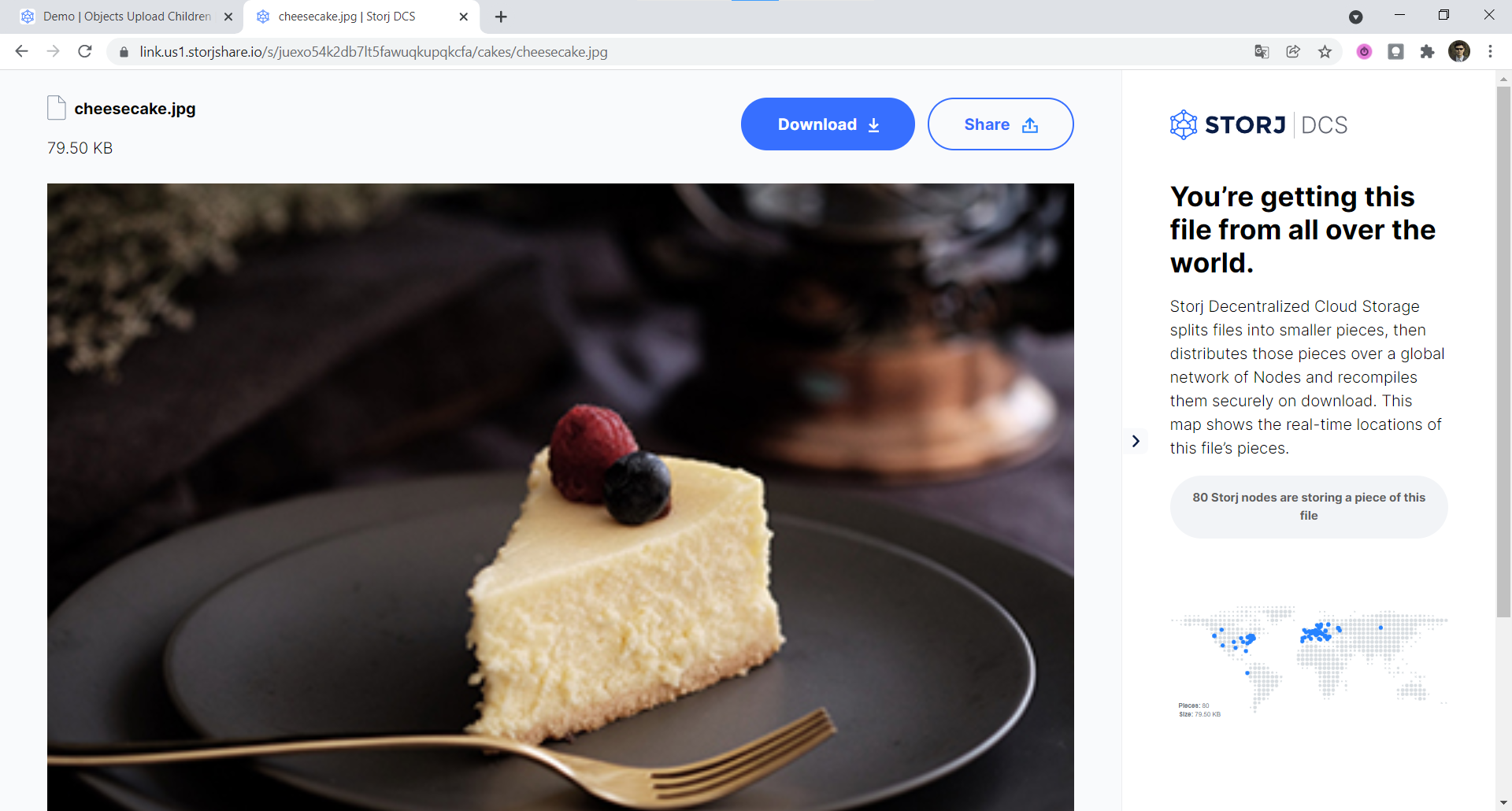View Distribution of an Object
You need to have a satellite account and installed Uplink CLI as described in Uplink CLI Tutorial
You can view the geographic distribution of your object and generate a shareable URL via the Link Sharing Service. Run the uplink share --url command below.
See sharefor specifications on how to select an auth region and restrict the uplink share --url command.
Copy the URL that is returned by the uplink share --url command and paste into your browser window.
This is a real distribution of your file's pieces that you uploaded to the network. You can share this file with anyone you'd like.