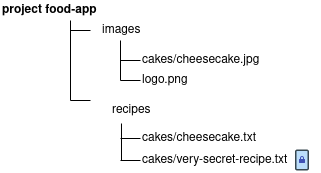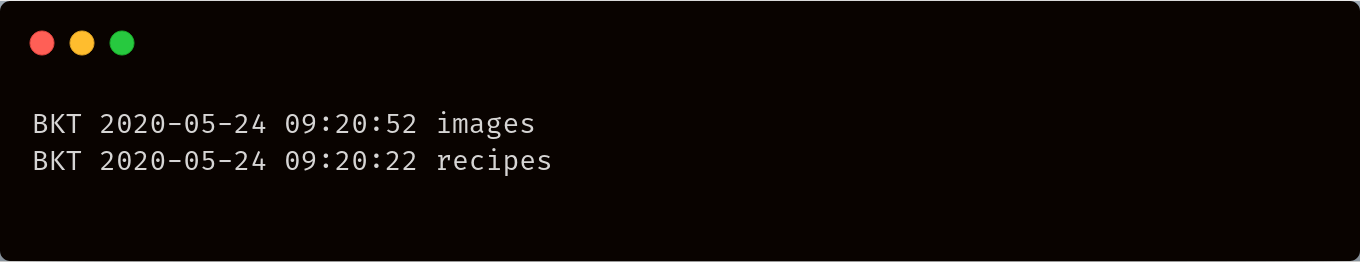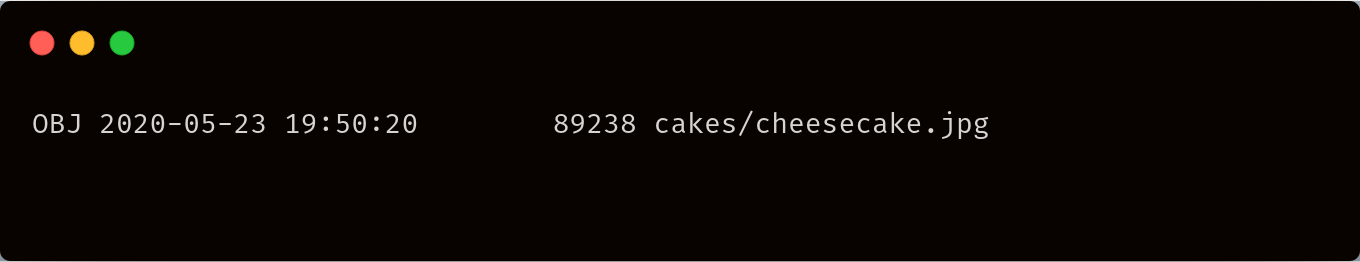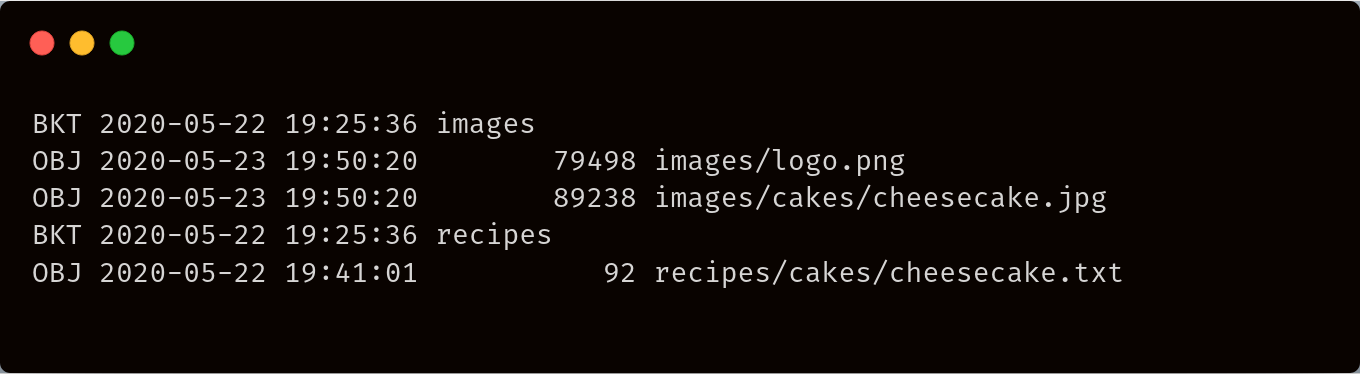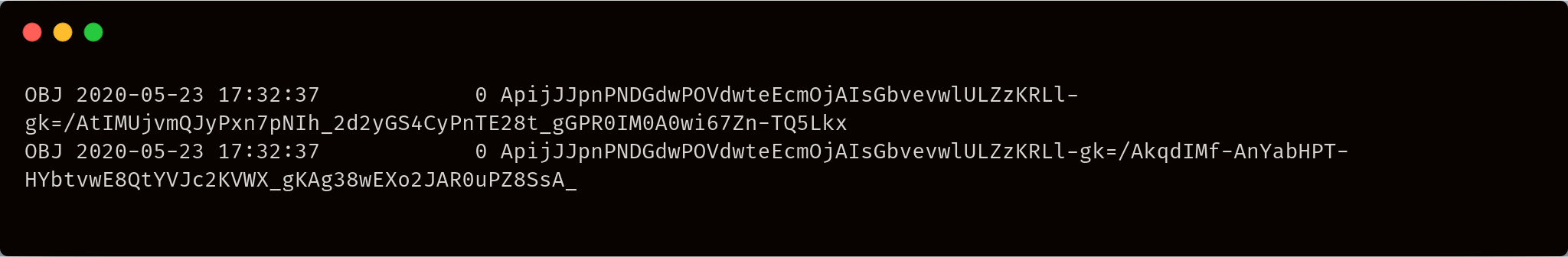ls
List objects and prefixes or all buckets
Usage
Flags
| Flag | Description |
|---|---|
--access string | the serialized access, or name of the access to use |
--encrypted | if true, show paths as base64-encoded encrypted paths |
--expanded, -x | Use expanded output, showing object expiration times and whether there is custom metadata attached |
--help, -h | help for ls |
--pending | if true, list incomplete objects instead |
--recursive, -r | if true, list recursively |
Examples
We consider the following object hierarchy throughout these examples:
We assume the object has been uploaded using a different encryption key than the other objects in the project.
List buckets
List objects in a bucket
List by prefix
List recursively
List encrypted paths of all objects in a bucket
Notice that since sj://recipes/cakes/very-secret-recipe.txt was encrypted with a different key, we cannot view it using regular ls and the default access, but with --encrypted we can see that it is indeed stored in sj://recipes